How many times have you created Zoho Marketing Automation platform configurations to take an action when a lead or contact does something on your website? If you only use Zoho Campaigns and not Zoho Marketing Automation, this could be a new concept to you. We all have similar marketing tools at our disposal. QuakeCinch notices that most people think about buyer journeys and what the lead or contact will or should click based on their needs.
In this blog post (actually, in our demo video below), we will review the exact opposite. What if you setup your Zoho Marketing platform so it sent emails and / or took Zoho Marketing Automation automated actions when marketing goals where not reached.
In our demo scenario, we have setup a webinar landing page with screen shot shown above.
Setting Up Zoho Marketing Automation Defined Event
In a perfect world, we want leads and contacts to visit our webinar landing page, and we hope they click the ‘Register Now’ button. What if they stumble on to the webpage but does not click the ‘Register Now’ button? Couldn’t we send them an email asking or reminding the visitor they still need to register?
To track this behavior, we will make use of Zoho Marketing Automation defined events. Basically, we load the webpage (this webinar landing page in our demo) in the Zoho Marketing Automation defined events wizard. It will load the web page just as a visitor would see it. The idea is we hover over webpage links, buttons, CTA’s, or anything clickable to create a defined event. In our demo here, we will click on the ‘Register Now’ button. Notice how everything else in the foreground of the webpage is darkened. This is to show you what clickable item you are about to create an event for. We click save and our Zoho Marketing Automation defined event has been created.
Setting Up Zoho Marketing Automation Missed Goals
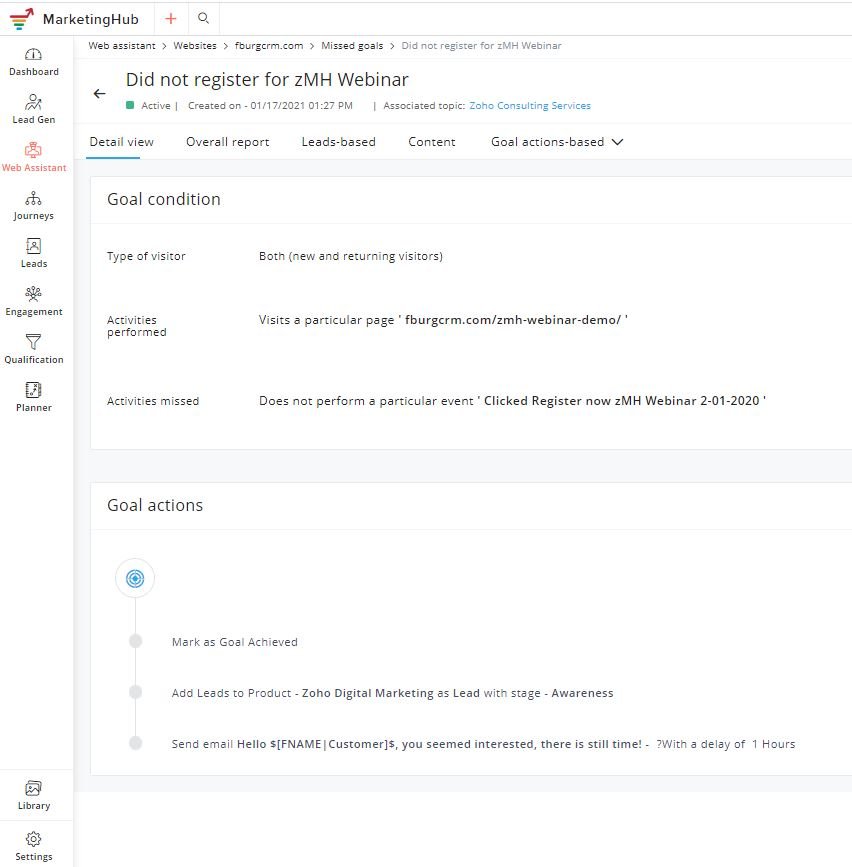
As you can note in the screen shot above, we have created a basic Zoho Marketing Automation missed goal. The missed goal configuration page shows us that:
When a visitor visits our webinar page and (as shown under activities missed) we have it set to “Does not perform a particular event”, and that particular event is clicking the ‘Register Now’ button.
Under ‘Goal Actions’ we configure the lead to be added to our “Zoho Digital Marketing” product and put the lead in the awareness buyer stage. This product association capability has plenty of potential, but we will reserve that for its own demo. And finally, after the visitor is on our page, but does not register, we have configured an email to be send out one hour after visiting the page and not clicking the CTA button “Register Now”.
Below is the demo video of creating Zoho Marketing Automation missed goals and defined events
Once you recognize the potential and conceptualize how the parts relate and play off each other, you can build some really cool and advanced marketing automation driven from missed goals and defined events. That was a very basic demo video but we hope it was helpful in some capacity.



