How to create Zoho Marketing Automation Goals, Zoho Marketing Automation Dynamic Content and Zoho Marketing Automation Email Journeys, and have them work together
Zoho Marketing Automation Real World Scenario Demos
If you are new to Zoho Marketing Automation and/or Zoho Campaigns, you’re probably wondering, how do these components all fit together. That’s a great question and while all the Marketing Automation features and functions have their own uses, today we are going to cover three Zoho Marketing Automation tools. This Zoho Marketing Automation demo is more suited for the intermediate skill set than beginners. I believe beginners will find this useful and should help to conceptualize what Zoho Marketing Automation tools can do for you.
I invite you to watch the video below as you read this blog post. We cover a lot, and its a lengthily demo video which shows you real world examples on how to utilize some of the Zoho Marketing Automation tools.
Zoho Marketing Automation Demo - Web Goals, Dynamic Content and Email Journeys
We are going to implement Zoho Marketing Automation GoalsTag visitors that meet those web goalsPush leads through a lead nurturing workflow/journeyLeverage d...
Zoho Marketing Automation Goals (based on visitor activities)
A Zoho Marketing Automation Goal is technology used to surface visitors that take actions on your website, or while interacting with your email content. In my video demo of Goals, i have created what I like to call sales signals. Its not super beneficial to identify when a guest clicks on a specific page on your website, albeit it sure can be. My strategy involves finding visitors that have clicked on several of the pages I deem as indicators of interest in my services. QuakeCinch offers Zoho Implementation. I believe if a visitor comes to my site and clicks on the about page, the testimonial page AND the Zoho Implementation page, that my friend, implies they are very interested in learning more about QuakeCinch and our Implementation Services. The same can be said about our Managed Services offering. If a web visitor clicks on our about page, testimonial page and the Managed Services page, that, to me significantly indicates interest. We are trying to surface HOT leads, or most-likely-to-convert leads. Imagine how you could surface highly-likely-to-convert leads with your web content, products and services.
Put your self in your customers shoes. Play out scenarios as your customers would. Let’s say in your world, customers that visit your website once do not usually buy. Let’s also say most of your buyers come from Facebook. Using Zoho Marketing Automation Goals, you can setup a scenario where you only want to identify returning visitors, and those that come to your site from Facebook. Couldn’t we put together a Goal to surface those visitors? Let’s say you have a bunch of items for sale on your site. One of those products (just one) is 100X the price of every other item on your site. Wouldn’t you want to setup automation so that if someone views that product page multiple times (possibly from multiple sources) comes from a source of “Direct” or “Facebook” (sometimes after being discovered on Facebook, customers will return directly to your site by typing in the URL) that user is identified and send targeted emails.
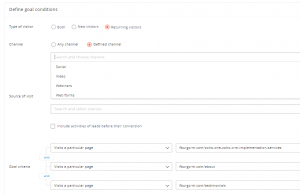
Let’s take this a little further. What if we have Zoho CRM synchronized with Zoho Marketing Automation. All our data would be synced (if we map the fields and select to sync those fields). Data such as lead/account website address. If we are interested in selling to nonprofit organizations, couldn’t we introduce even more criteria to be met such as lead/account website has to have a “.org” in the website field? Or, maybe we also add the visitor must have a “.org” email address. That combination is sure to surface leads associated with nonprofit organizations.

These scenarios are not the best or most thought-out goals used to identify leads who have achieved your marketing goals. At a minimum, I hope you take away the concepts presented here and create your own marketing goals, sales signals, and automation.
Zoho Marketing Automation Dynamic Content
Anyone using Zoho Marketing Automation Dynamic Content? If you do not know what it is, you’re in for a treat. If you are using it, you’re probably not taking the time to leverage this technology in the majority of your email campaigns. Dynamic content allows you to create one email and show two or more different content pieces based on data known about your customers. It can get this data from your sync’d Zoho CRM, or fields and custom fields you create in Zoho Marketing Automation. In my demo video, I use the example for sending two different emails to leads that have met a Zoho Marketing Automation goal. With Zoho Marketing Automation workflows/journeys we can update fields at anytime (usually based on lead activities recorded in Zoho CRM or Marketing Automation) and leverage that field as an indicator to provide a different email experience.
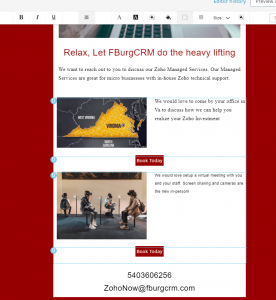
Using the email above (kinda cheesy, I know 🙂 ) I want to send an email to those people that met my Zoho Marketing Automation goal of clicking on the about page, testimonial page, and the implementation services page. QuakeCinch is based out of Virginia in the US. We are willing to drive to customer offices located in Virginia to meet in person, but if the customer is located in California, we do not want to suggest we meet in person after a 5-day drive. Based on this objective, we need to leverage Zoho Marketing Automation Dynamic Content. We create an email and add 4 dynamic content elements. The first element is to be shown to those leads/customers located in Virginia USA. The second element is a button that directs them to our VA schedule a consultation page. Now that we have a picture of Virginia, text stating we can come to their VA based physical location, and a button that sends them to our book a consultation page, we just need to create two sections for the ( If STATE isn’t VA) virtual meeting picture and the remote meeting offering. Also, we need to create the second button below which is the “NOT VA” element. When adding dynamic content, you are presented with a formula builder as shown below. By default, the state is not available in the formula builder. You have to create a custom merge tag so the dynamic content wizard can access the State field.
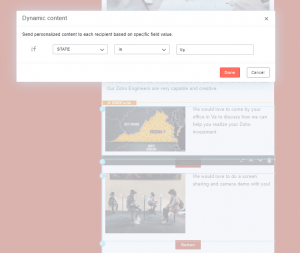
Imagine how you can use Zoho Marketing Automation dynamic content. There are so many possibilities to customize emails based on field information. What about the lead sources? That’s a field. What if you have a network of affiliates and you want to send an email to the lead, and start it off by mentioning the referral affiliate, could we do that, yup! Could you send custom content based on whether you have closed a deal with someone or a company in the past? Yup! You can use Zoho workflow rules to update a field in Marketing Automation that shows if the lead/customer has a past purchase or deal. If they have, make the element say “I hope you are happy with your past purchase”. If you are a nonprofit organization and you record fundraising and donation information in Zoho CRM, couldn’t you set up a field that indicates whether the email recipient is a past donor? Can’t you take that further by creating custom elements for constituents who have donated over $1000? The answer is, Absolutely! You are only constrained by the scenarios you come up with. Want to bounce around some ideas or hire QuakeCinch to build out your dynamic content and strategy, please do reach out to us.
Zoho Marketing Automation Email Journeys
Zoho Marketing Automation Email Journeys are an awesome addition to the Marketing Automation suite of tools. Some say creating email journeys or email workflows is not that easy in Marketing Automation. QuakeCinch has been working with Zoho Campaigns and marketing automation for years, so perhaps we are now biased. One thing is for sure if you learn how to use the interface to build a marketing email journey, it’s hard to go back to creating a simple email campaign. Albeit, simple campaigns still have their place within the Marketing Automation suite. I suggest you head over to Zoho Marketing Automation’s “Personalized Customer Journey” for a basic explanation. Another option is to Google “Marketing Automation”. Those two resources should help you tremendously.
We will review the “Awesome Demo” email marketing journey I created in the demo video. First, you need to put someone into the email journey. In our case, we have chosen to put people tagged with “Implementation Interest” into the journey. Remember, they are tagged after achieving our Marketing Automation Goal. Below is our email journey.
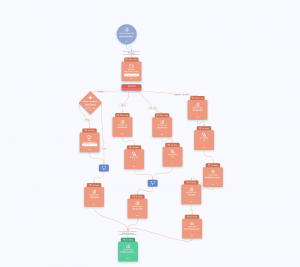
After tagged, we send them the dynamic content email. We take action based on how the lead engages with the email. Let’s start with, IF the lead does NOT open our email, we will…..drum roll…., send them an SMS text message. We have integrated our Zoho services with twilio. Twilio is dirt cheap at about $15 a month, plus you can send about 10 messages for a penny. We have added a conditional element to the email journey canvas. Now, we do not want to send the text message to the Senior staff, only the Jr staff. In this instance, my conditional logic evaluates to false based on the lead Job Title not having CEO, CIO, VP, or Director for the job title.

We then tag the person that did not open the email within one day as “Cold Lead”. Now we have three more scenarios that could happen with the email we sent. The lead could open the message, click on a link in the message, or (and my favorite) click on a specific link in the email. If the lead opens our email, they will get tagged as Responsive, they will also get a score of 5 added to their lead profile. Finally, they will get tagged as “Warm Lead”. Remember, an email can be read without showing you “open”. The open will only show if someone has chosen to “display images” either on their phone or email client. Next up is clicked a link. In our demo, we do the same thing as if they opened the email except we add 10 points to the lead score, not 5. In the real world, we would do something different, this is a demo to help you conceptualize how the parts work together. The last patch to exit the journey is if the recipient clicks a specific link within the email. In our scenario, I configured the “schedule a consult in VA” as the link to track. With this path, the lead is given 15 points, they are immediately added to the “Marketing Engaged” lead stage status. After adding the lead as a “Hot Lead”, we create a task in Zoho CRM for our sales staff to reach out to the client.
That’s an intermediate email journey…
If you made it to the end of this blog, thanks for reading! I hope you watched the video as well. I hope this helps you with conceptualizing how you can use Zoho Marketing Automation’s Goals, Zoho Marketing Automation Dynamic Content, and Zoho Marketing Automation Email Journeys. Many of this is also applicable to Zoho Campaigns.
Please do reach out to us if you have questions or comments.



