How to create a Zoho Marketing Automation single signup form for multiple list subscriptions using one form
If you are like many of QuakeCinch clients, you are disappointed to learn that both ZohoMarketing Automation and Zoho Campaigns have a limitation that other marketing providers have been offering for years. You can only create one web signup form and have that lead/site visitor subscribe to a single subscriber list. If you have two, three, four or more subscriber lists, you have to create a signup form for each list. I think all our businesses have scenarios where we must have multiple marketing lists subscription options. One of the reasons we like Zoho Marketing Automation and Zoho Campaigns is because of all the personalization and micro targeting the system allows us to do. When our Zoho marketing software of choice is integrated with Zoho CRM, we can create awesome personalized experiences for our customers and nurture our leads with relevant materials. Needless to say, I was bummed to learn we needed one signup form per Zoho list. I started thinking about the problem and have a few suggestions to get around this limitation.
The first option is to use Zoho Forms and create a web signup form with multiple check boxes. The idea is if the checkbox is checked, they will be subscribed to that list. Have four subscriber lists? Build the form to have four check boxes. In the screen shot below, you’ll notice a nonprofit organization that uses Zoho has a single signup form that provides site visitors the ability to subscribe to four different newsletter lists. In the example below, the four newsletters are “Climate Change”, “Health Advocacy”, “Global Economics”, and “Feeding The Poor”.
If you have Zoho One, you access to Zoho Forms. If you go into the Zoho Forms form settings, you’ll notice there is an option to integrate with Zoho Campaigns (No form integration for Marketing Automation as of yet). The idea is when people fill out the form, they will get added to the list(s) in Zoho Campaigns or Zoho Marketing Automation. As seen in the screen shot below, the Zoho Forms form integration with Zoho Campaigns still only allows us to select one list to push subscribers to.

Thinking about moving back to MailChimp or Constant Contact yet? #NotSoFastKemosabe
You might be thinking “what about Zoho Flow“? If you’re not familiar with Zoho Flow, think Zapier. It’s basically a bridge between two or more systems. If data changes in one system, push the data to a separate external system. What if we could build a Zoho Flow that pushes form submissions to our Zoho marketing software of choice? Surely our Zoho developer can create a solution so that when a web form is submitted, it signs people up to the marketing list that corresponds with the form inputs. I mean, after all, Zoho Flow is basically a GUI for the Zoho API. The powerful Zoho API can connect its own software together, right? With Zoho’s scripting language Deluge, a powerful API, we can do almost anything, we just need to know how to code. There is that ugly C word again. Turns out, there is a limitation even if you hire a developer to write custom functions to add form subscribers to multiple Zoho Marketing Automation or Campaigns lists. When a subscriber is added to a marketing list using the API, they will get a notification from Zoho Marketing software asking if they wish to be on the list. If they do, great, they just press “I accept” and they are on your list. What happens if your web form has a place for subscribers to signup to 5 of your marketing lists, maybe 10 of your marketing lists. I’ll tell you what happens, they get 5 or 10 emails asking if they accept being on your lists. Now, that is not a good way to start a relationship with a possible customer or constituent. Inundate them with “I accept” emails never won anyone over.
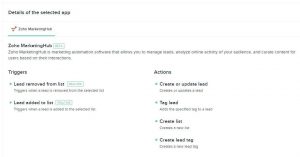
So, lets get back to the original question. Can I create a solution in Zoho that allows a web visitor to see one web signup form with options to subscribe to more than one list in Zoho Marketing Automation or Zoho Campaigns? Yes, yes you can!
The way QuakeCinch implements a solution to tackle these known product constraints is to connect Zoho Forms with Zoho CRM and push those new CRM leads/contacts into Marketing Automation or Campaigns using the synchronization capabilities in Zoho’s marketing products.
Create a new Zoho Forms form. Add first name, last name, email address, and whatever checkboxes you need to cover all your email list types. We won’t go into how to create web forms in this blog, nor will we go into connecting Zoho Forms to Zoho CRM. Here are those instructions.
Still with me? Now that we have new web form submissions pushing data into Zoho CRM, where exactly is the data going? Basically, we customize a lead record with checkboxes for each email list we have. In the screenshot below, you’ll see I create a new section on a lead record called “Profile Interests”. I put my newly created lead record checkboxes under my new section.

So far, visitor hits the web page, they see our single signup form, they fill out the webform and select their profile interests from our available list, and when they press submit, the data is pushed into Zoho CRM where a lead is created and the check box fields we created is populated based on the signup form submission. As you can see above, we now have a lead’s name, email address, and four possible areas of interest. We are ready to push the subscribers from Zoho CRM to Zoho Maketing Automation or Zoho Campaigns.
The first thing we do in Zoho CRM is to create views of leads. In our view, we will create a view for each subscription preference. One view for Climate Change, one for Health Advocacy, and so on…

After the four views are created (or how many lists you have), we now have a way to identify the leads (or contacts) that have the interest in our preferences. Next up, you guessed it, we need to synchronize Zoho CRM with Zoho Marketing Automation or Zoho Campaign lists.
We will not go into how to set up the sync connector between Zoho CRM and your Zoho marketing platform of choice. Here is a link to more information on that. What we need to do now is configure the connector so all the leads with the profile interest of “Climate Change” (for example) are pushed to a list we create in our marketing platform called “Climate Change”. In the screenshot below I am pushing to a list called “JG Demo”. Do you see the field called select view, I chose custom view and for custom view, I selected “Climate Change”. Sound familiar? It should! Climate change is the name of one of our lead preferences and is the name of the lead view in CRM that we created. The idea here is whenever someone meets the criteria in a CRM view, push them over to the mapped list in the Zoho marketing platform of choice.

Those few steps we did above :), you need to do that for each list you have. In our example, I will need to do this three more times to cover all the lists I created.
Using this method, not only can you change leads profile interests on their Zoho CRM lead record when you want (maybe they call you on the phone, maybe you see them at an event and you pull out your phone with Zoho CRM mobile app and you add them to the list right then), but you will not be required to send the list subscribers several emails for accepting to be on the lists that they just used a branded form to tell you they want to be on the lists.
The other option we explored was to get subscribers to signup for just the one list that is native to Zoho. A kind of master list, if you will. Next, we send them a welcome email message using a workflow that asks them to fill out their profile. They could click the link at the bottom of the email they received and they could update their profile information. We would create checkboxes on the profile page that reference the marketing lists we created manually in the Zoho marketing platform of choice. In our scenario, we could have had four checkboxes on the profile form and they could use those to sign up for our lists. If you are exploring this approach, we suggest you have preference checkboxes, not checkboxes for specific lists. Why you may ask? Because if you have email preferences stored for each subscriber, you can set up Zoho marketing platform workflows that add subscribers to lists dynamically and automatically. Then you can use those preferences (a true or false value) to create complex marketing journeys based on interests. You can also introduce custom merge tags to do some cool things!
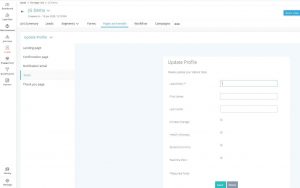
QuakeCinch has worked with several clients to roll out this configuration. The great thing about Zoho is it’s a platform, and it’s up to you to mix and match things to create a solution that does what you want!
Thanks for reading our post. If your micro business needs help with Zoho One or Zoho Marketing Automation, please do reach out and we’ll do all we can to get your Zoho marketing platform and CRM streamlining all your business needs!



